MediaSave for your Firefox
!
Upgrade your browser and download every music file from every website in one click
Show how it works
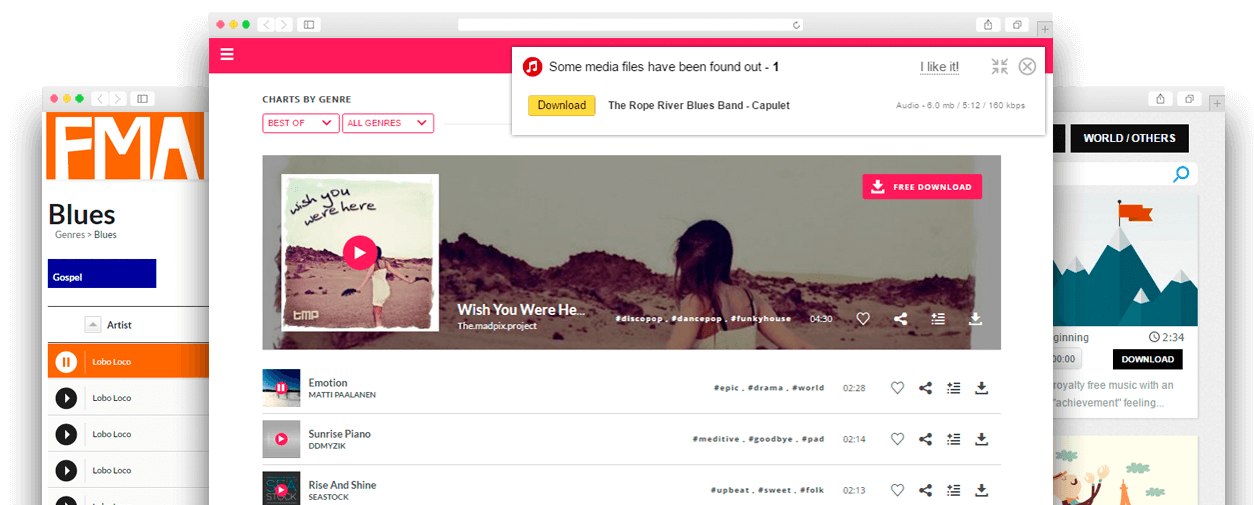
Step №1
Choose and play one of songs
-
Top of the World - Scott Holmes
-
Soulbringer - Bitcrusher
Step №2
Press the button "Download"
How use the extension?
Attention! Your should restart all opened websites in your browser after installing the extension,
otherwise "MediaSave" will not work correctly on these websites
otherwise "MediaSave" will not work correctly on these websites
Step №1
Go to some website with soundtracks
It can be every website with every audiocontent
Step №2
Start listening the soundtrack you like
Just start playing some soundtrack on chosen website
Step №3
MediaSave suggest you to download the file
The small window with the button "Download" will appear
Step №4
Click the button "Download"
The file will be written to your computer after clicking the button





